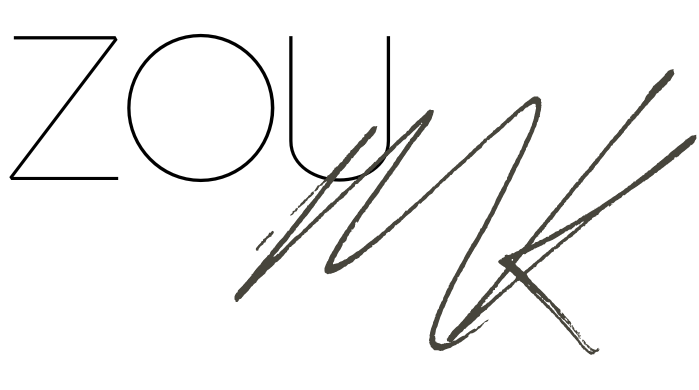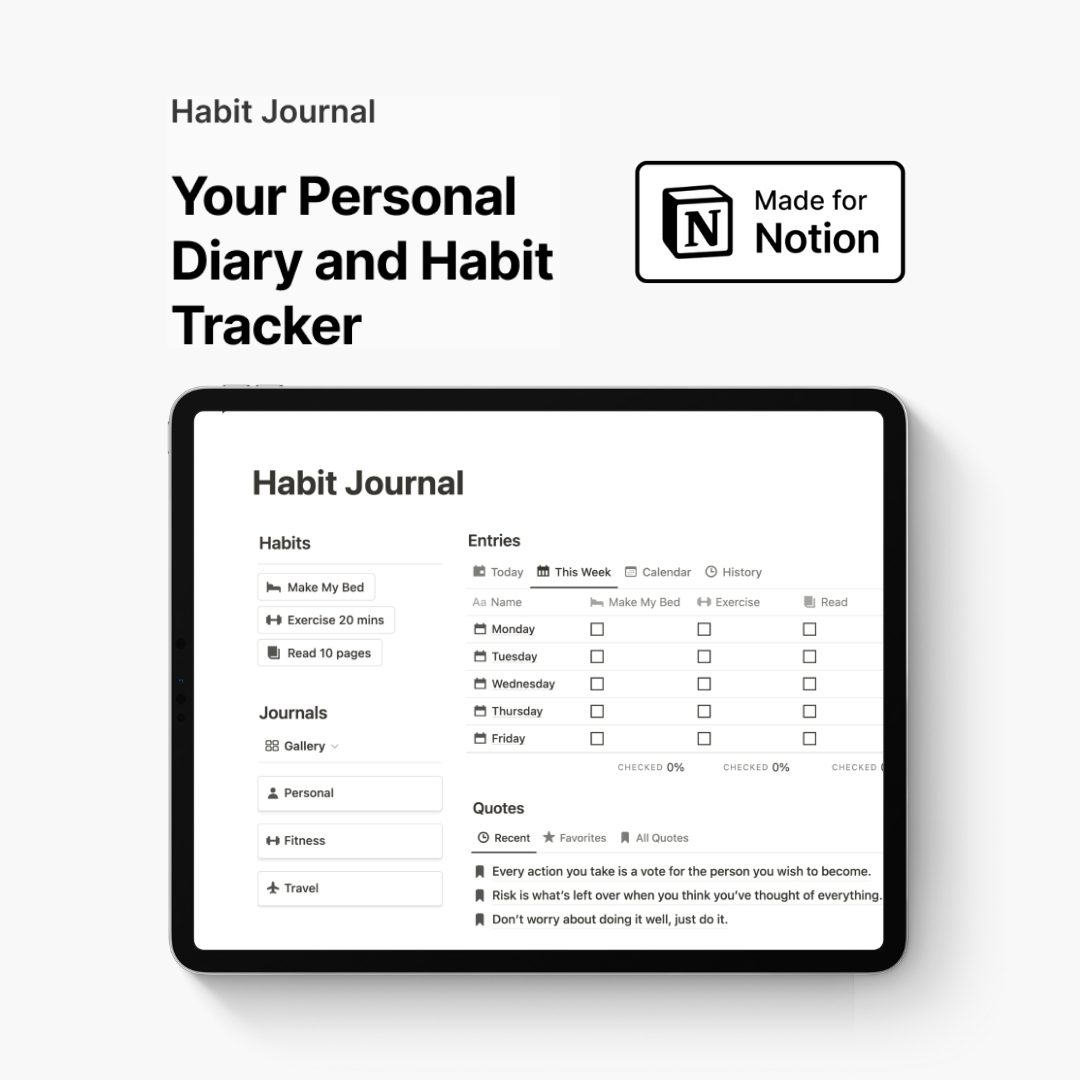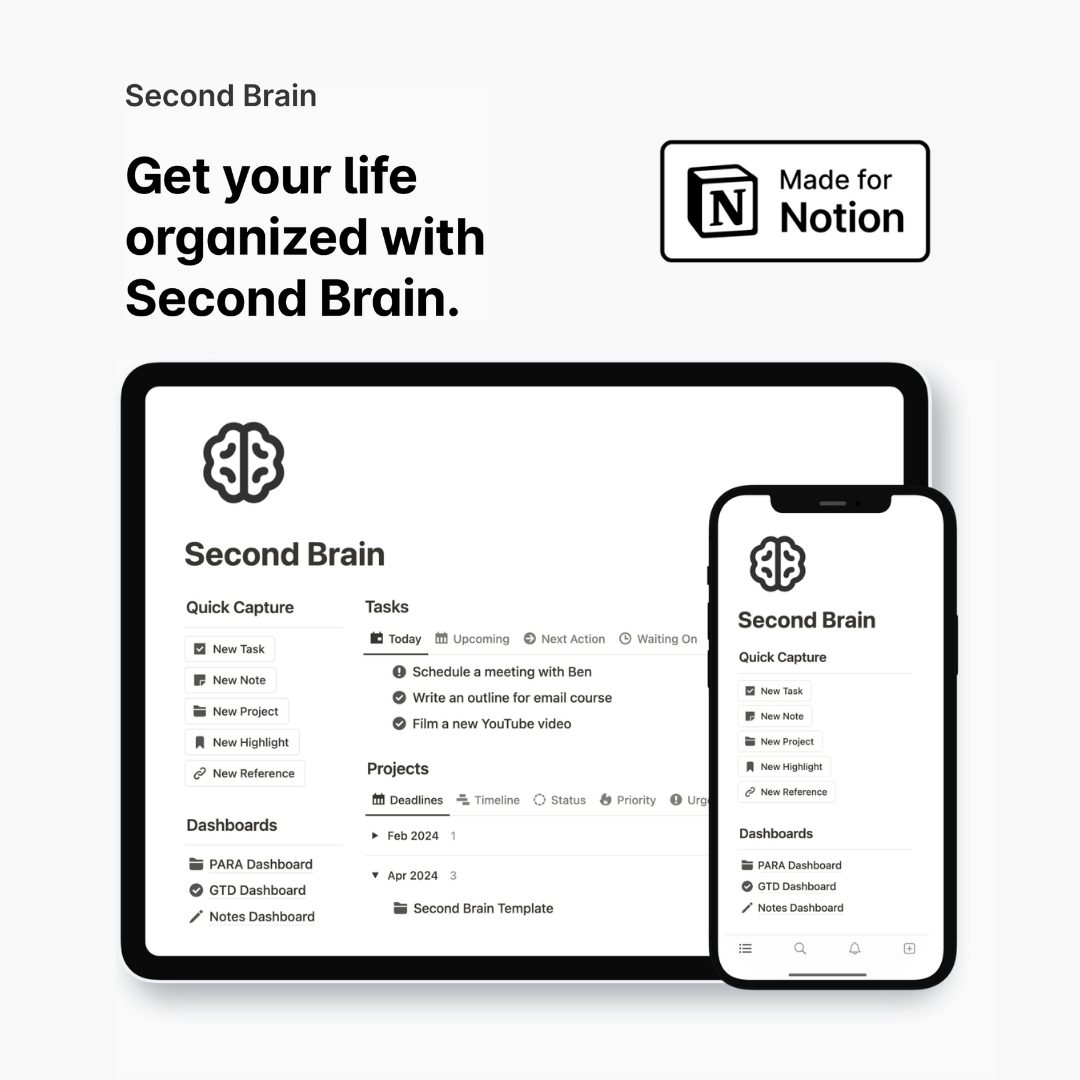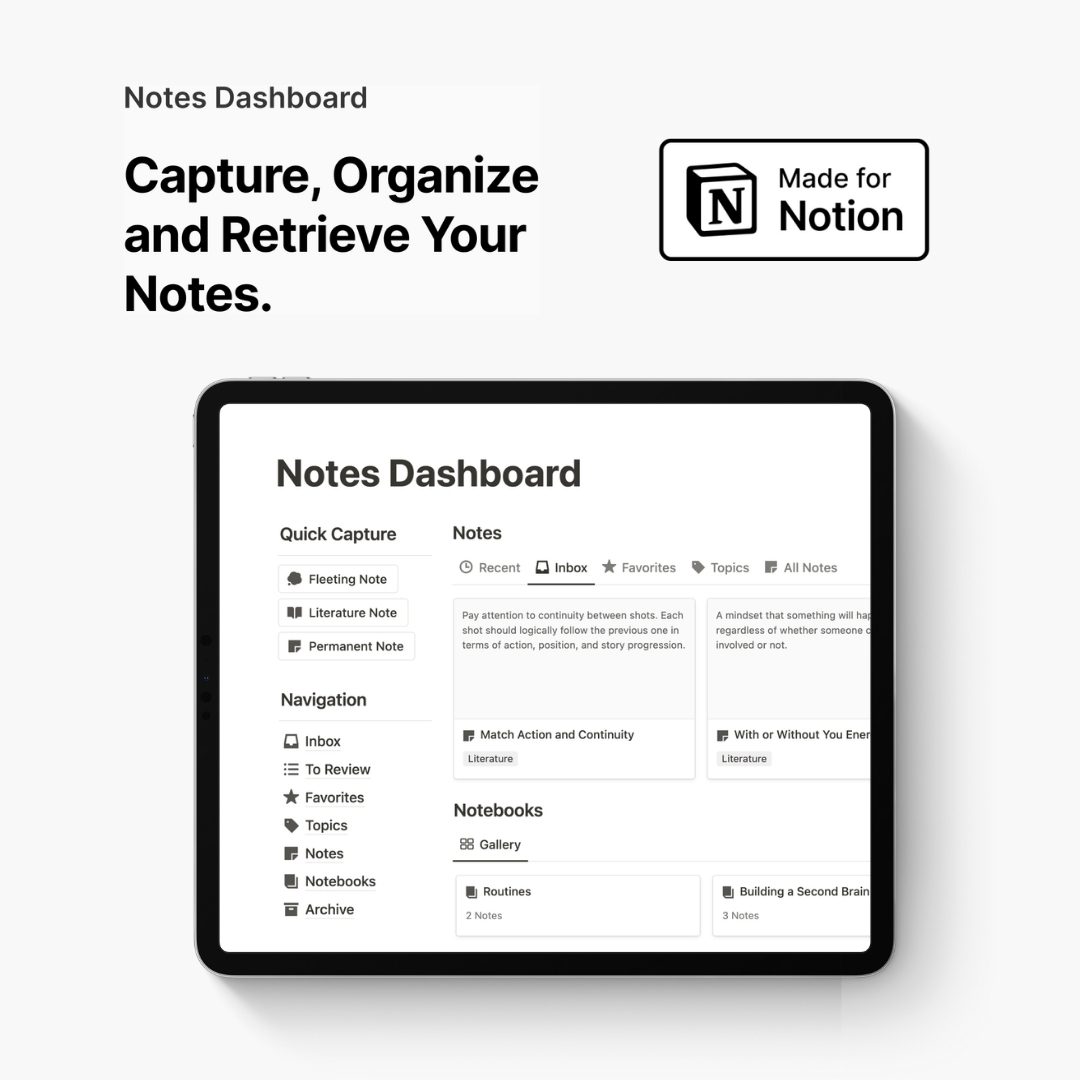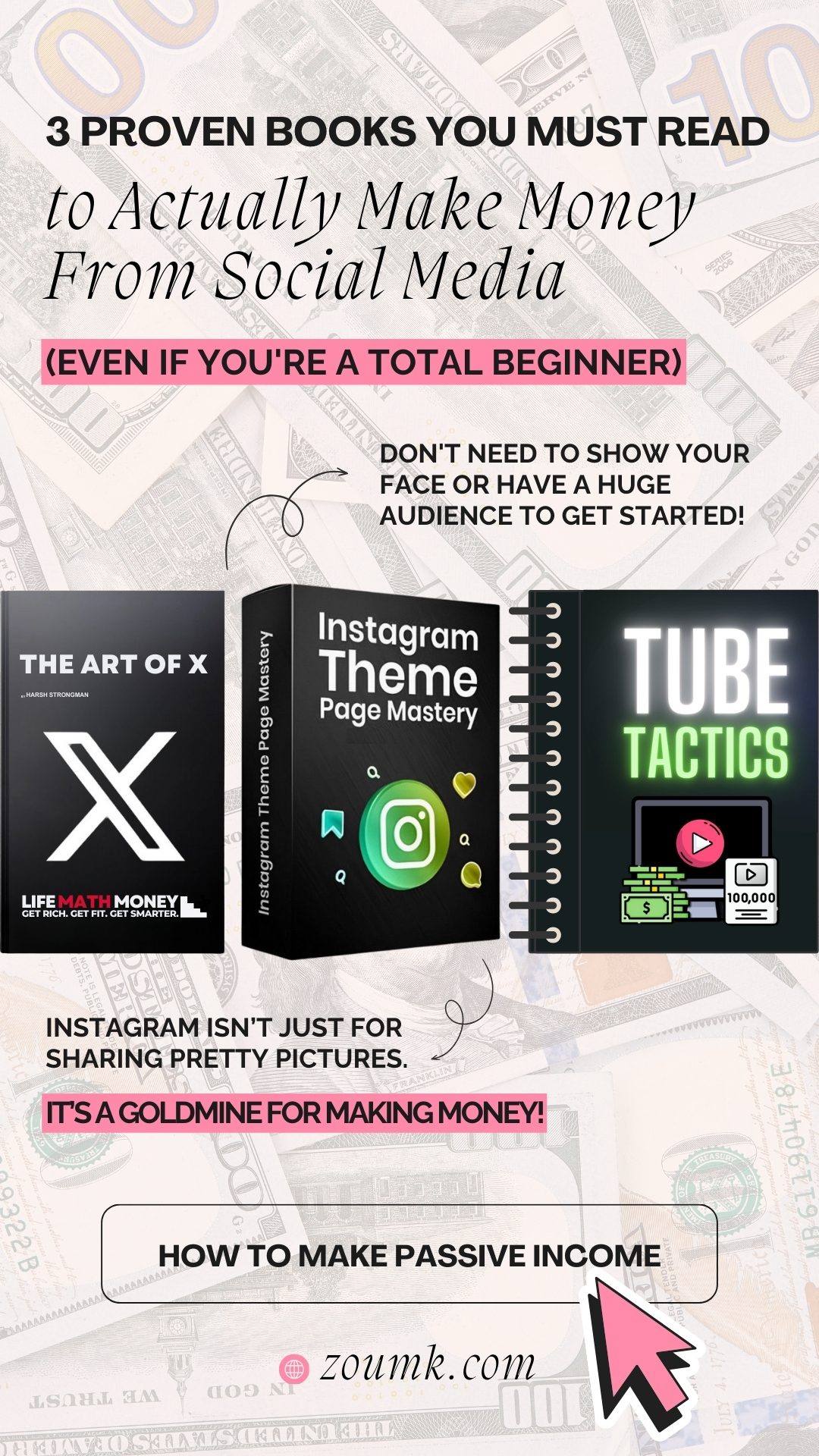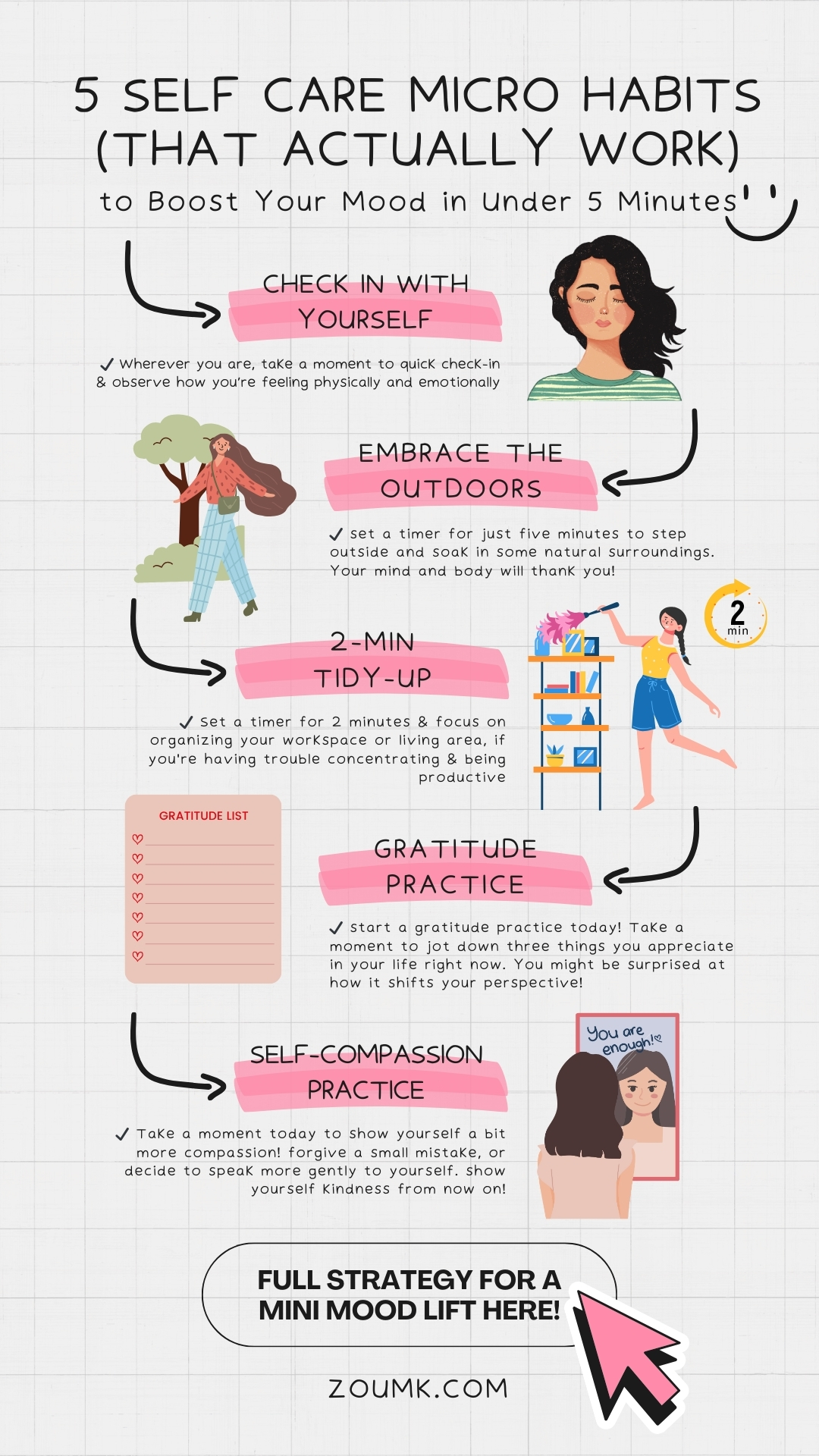We’ve all had those moments: staring at a dwindling bank account and wondering,
“Where did my money go?”
Or feeling ambitious at the start of the year, only to abandon all your goals by February.
Life can get messy!
But what if I told you there’s a way to take control of your finances, achieve your goals, and make chaos a thing of the past?
Welcome to the world of Notion templates.
These digital tools are more than templates—they're lifesavers!
Designed to:
✔️ Simplify how you manage money,
✔️ Track goals,
✔️ Build better habits,
✔️ And organize your thoughts.
They turn that overwhelming feeling into clarity and productivity.
In this post, I’ll walk you through five essential Notion templates that will transform how you organize and manage your life.
Whether you’re a student, a professional, or someone on a self-improvement journey,
these templates are tailored to your needs.
Let’s dive in! 👇
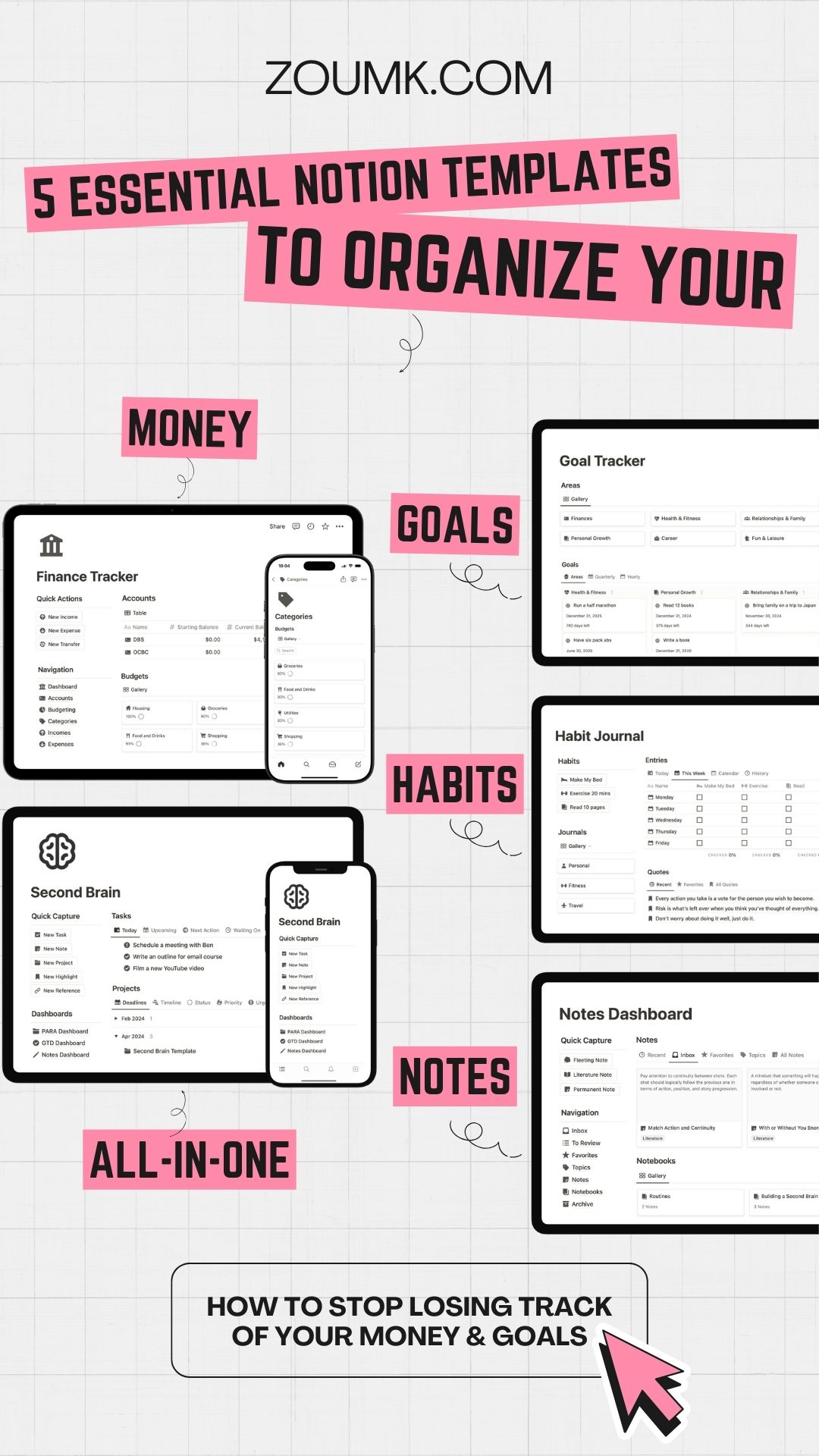
1. Do You Feel Out of Control With Your Money? Meet the Finance Tracker.
Have you ever checked your bank balance and been shocked, wondering,
“Where did all my money go?”
Finances can feel like a full-time job—between bills, subscriptions, and unexpected expenses.
It’s hard to keep track, you know.
That’s why I highly recommend the Finance Tracker Notion template by Easlo (FYI: this guy is like a celebrity in the Notion template world, because his templates are THAT GOOD.)
It's your all-in-one solution!
This Notion template 👇
✔️ Simplifies financial management,
✔️ Consolidating everything into one dashboard that helps you see where every dollar is going.
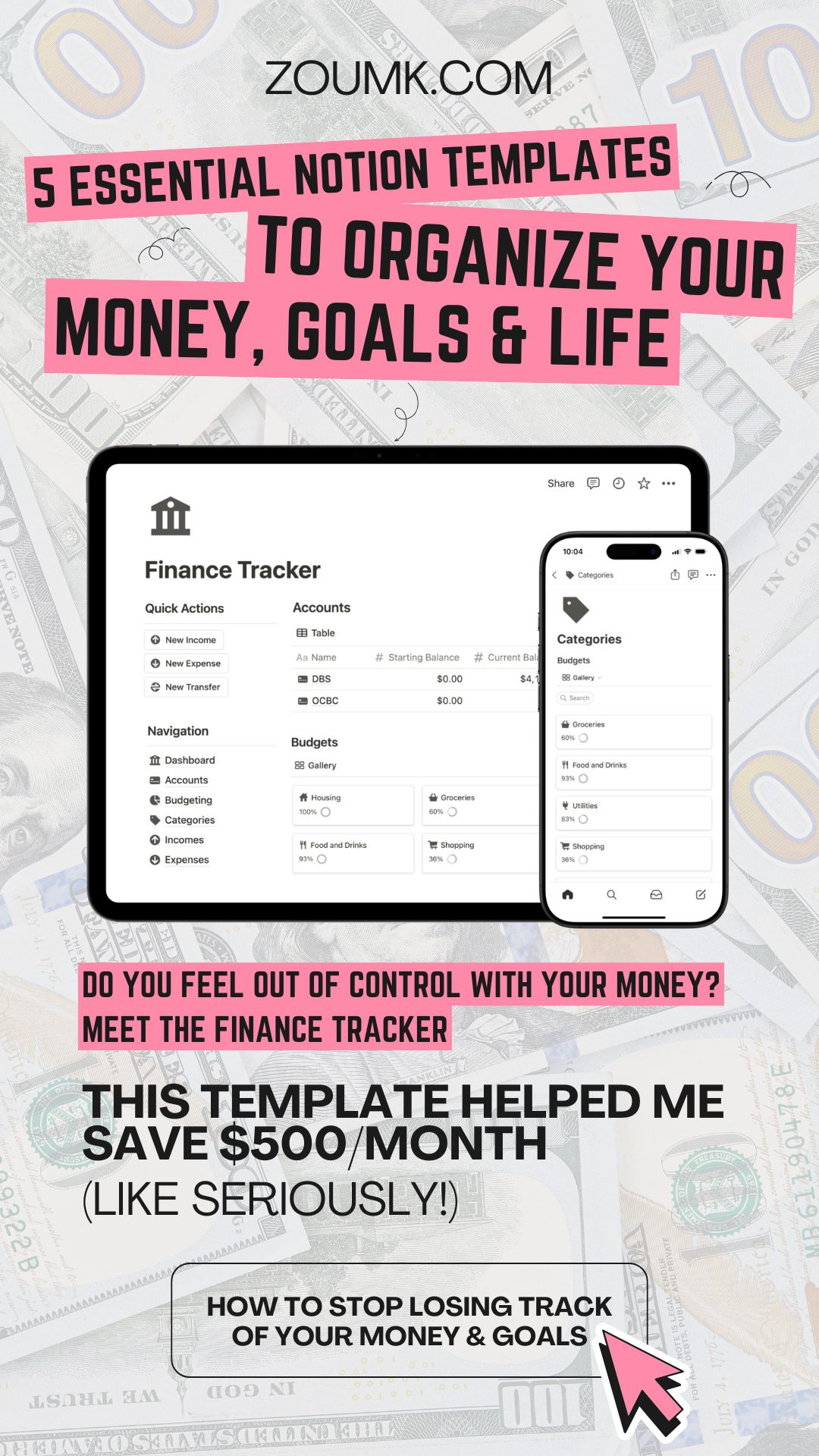
Why Choose Notion for Finances?
Unlike most finance apps, Notion 👇
✔️ Is highly customizable,
✔️ Doesn’t come with recurring fees,
✔️ And supports powerful database features like filtering and searching.
Imagine tracking years of financial data in one seamless system!
Key Features You’ll Love
✔️ Account Balances: View balances across all accounts—checking, savings, investments—at a glance.
✔️ Expense Tracking: Categorize your spending to see where you can cut back.
✔️ Income Tracking: Understand exactly where your money is coming from.
✔️ Subscription Tracking: Catch sneaky recurring charges before they drain your wallet.
✔️ Monthly Budgets and Reporting: Set clear budgets and track your performance using monthly overviews.
✔️ Goal Setting: Define and monitor your financial goals, like saving for a vacation or paying off debt.
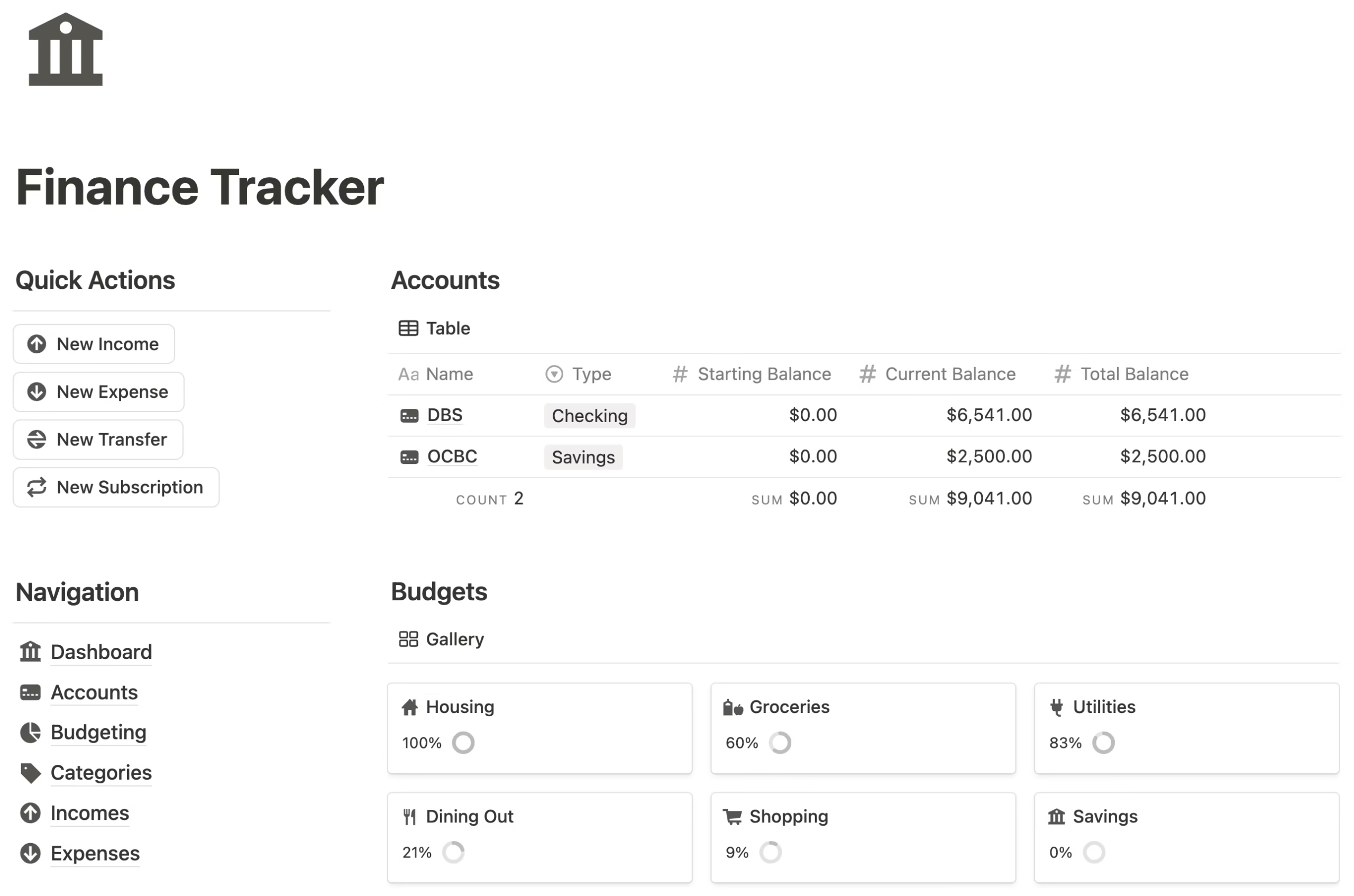
Alright, Picture This:
Picture yourself saving up for a $10,000 house down payment.
Instead of scrambling to figure out how much you need each month, the Finance Tracker calculates it for you.
It categorizes your expenses, showing you where to cut back so you can hit your savings goal faster.
Let me share a quick and genuine testimony about my friend Cordia.
She’s an UX designer, and I told her to try out this template for her freelance work.
Get this – she was juggling 12 different clients and used it to track all her income.
The coolest part?
In just 6 months, she not only stashed away $10K for emergencies (impressive, right?), but she also realized she’d been seriously undercharging – by like 40%!
She told me the other day,
"Girrl, this template totally opened my eyes. I finally saw where all my money was going and got the confidence to charge what I'm actually worth!"
Pretty neat, huh? I was so happy that I could help her, like for real!
So if you’re tired of playing hide-and-seek with your money like I used to be, then grab this Finance Tracker notion template,
and get started on organizing your finances from now on!
2. Did You Forget About Your New Year’s Resolution? Try the Goal Tracker.
Setting goals is easy—staying focused on them is hard.
Girlies, if you’ve ever written down goals only to forget about them a week later, get this notion template ASAP!
The Goal Tracker by Easlo is designed to keep you motivated and aligned.
This incredible template boasts a perfect 5-star rating from 577 users who’ve transformed their goal-setting game. (Including me of course 💁♀️✨)
It’s the ultimate tool to define, measure, and conquer your goals.
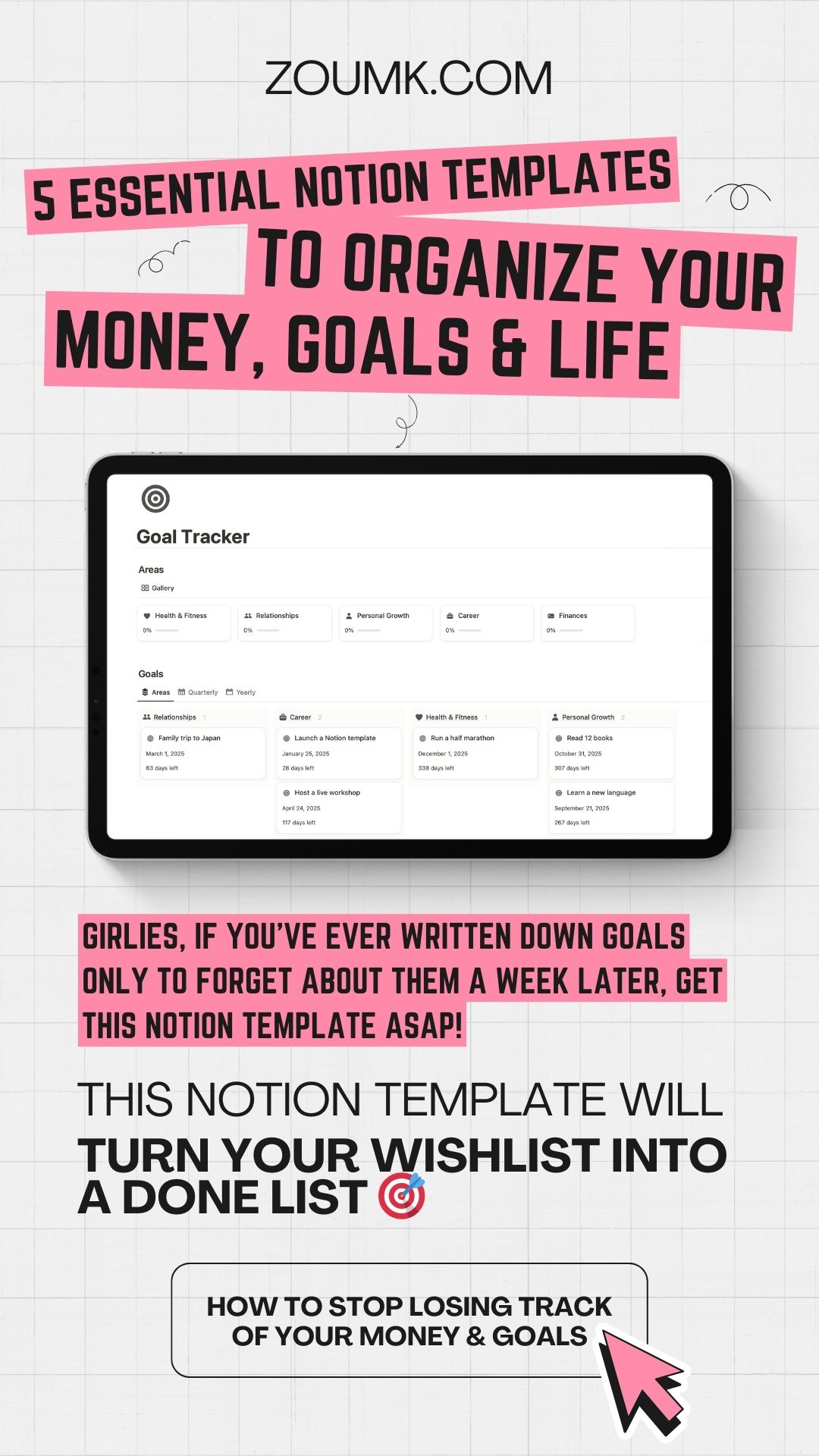
It Got The Three-Step Success System
✔️ Step 1: Assess your life in various areas and identify where you want to focus your efforts.
✔️ Step 2: Set goals that inspire you and to which you are committed.
✔️ Step 3: Measure your progress towards your goals to ensure you stay on track and aligned with your goals.
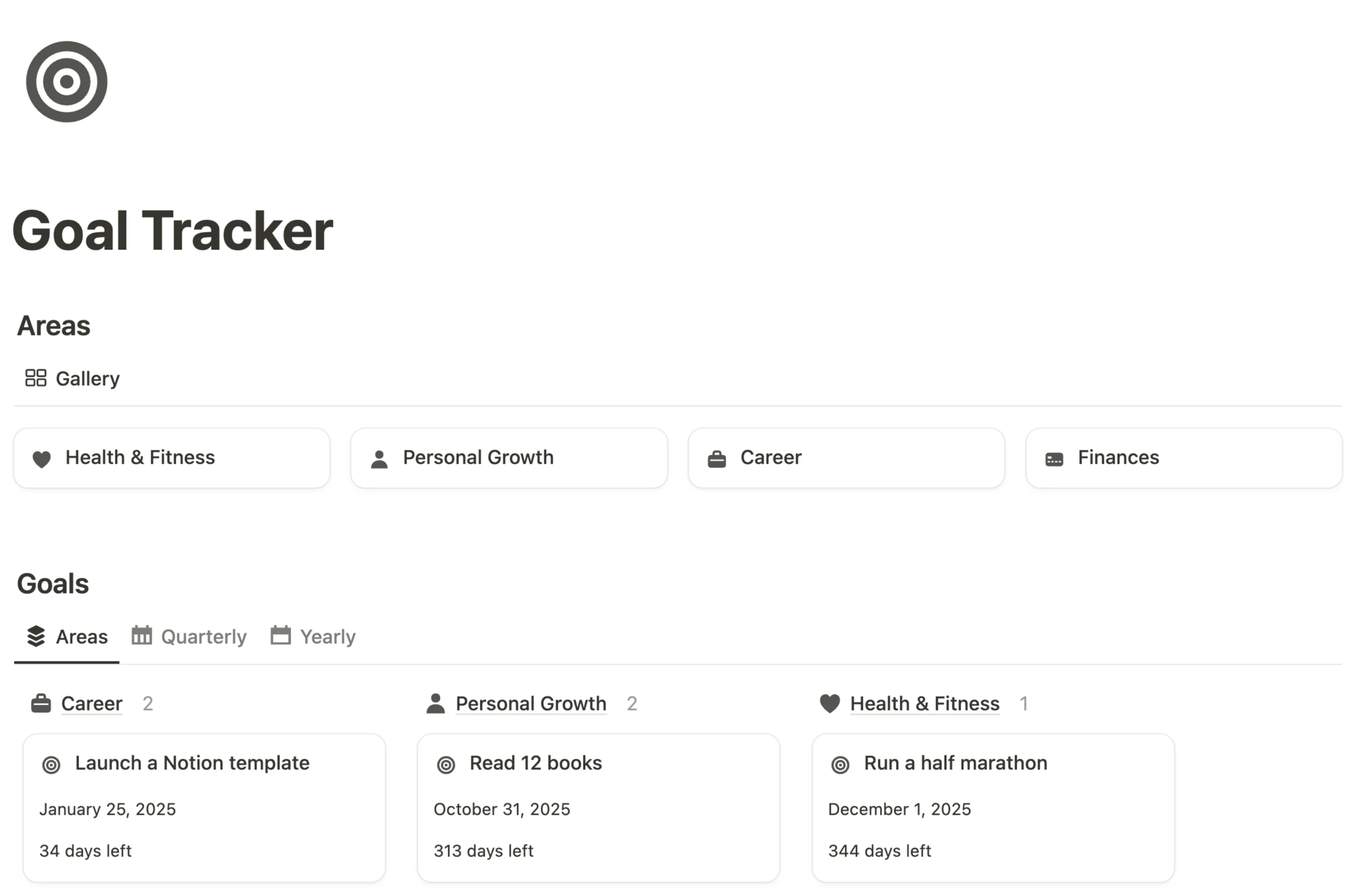
Why It’s Life-Changing
Imagine wanting to learn Spanish for an upcoming trip.
The Goal Tracker helps you break it into actionable steps:
✔️ Like practicing vocabulary weekly,
✔️ Completing one Spanish video lesson a day,
✔️ And booking conversational practice sessions monthly.
Each milestone motivates you to stay consistent.
This notion template has helped me turn goals into reality 🎯
After implementing this system, I achieved 8 out of 10 annual goals in just six months.
I managed to launch my blog while maintaining my freelance work, and even started growing my own rose garden! (Just a small one 😌)
So stop dreaming, start achieving!
This Notion template will turn your wishlist into a done list 🎯
IYKYK: That feeling when you finally start crushing your goals!
Ready to join the goal-getters club?
Snag this template and let’s make those dreams happen!
3. Are You Struggling to Stick to Habits? The Habit Journal Is Here to Help.
Let’s be honest: building habits is hard!
You start journaling or meditating, feel amazing for a week, and then life gets busy.
Before you know it, you’ve fallen off track.
The Habit Journal is a Notion template that combines 👇
✔️ Habit tracking,
✔️ Daily journaling,
✔️ And mood analysis to keep you accountable.
It’s your personal development sidekick, helping you achieve consistency and personal growth.
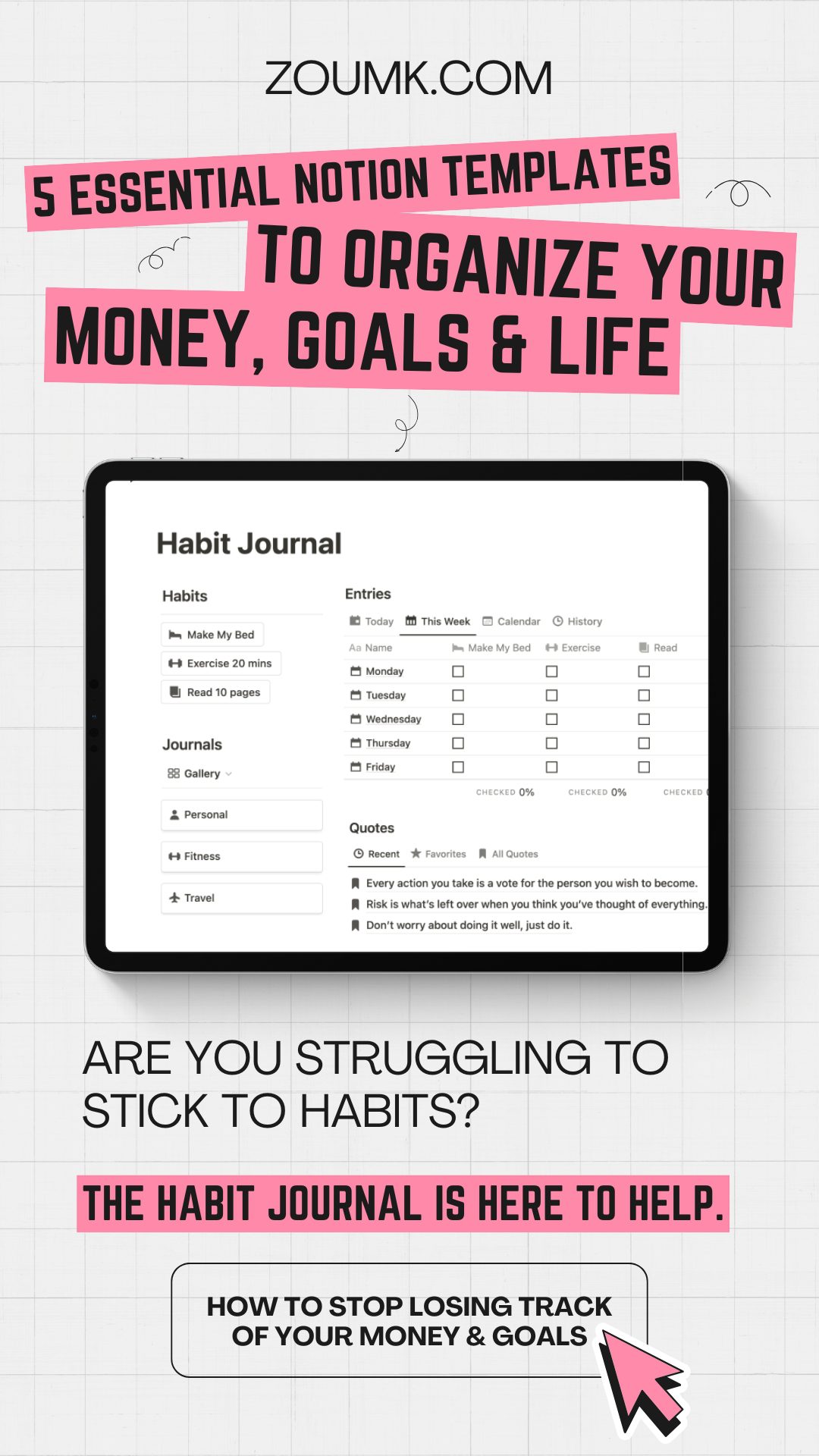
It transforms your daily routines with:
✔️ Daily Journaling: Log your thoughts and reflect on your day to gain clarity in your life.
✔️ Multiple Journals: Create separate journals to group your entries whether to document your fitness journey or travel adventures.
✔️ Mood Tracking: Track your moods to gain insights that empower you to take control of your day and, ultimately, your life.
✔️ Quotes Library: Collect your favorite quotes and use them as a source of daily inspiration and a tool for reflection.
✔️ Habit Tracking: Every habit you consistently track brings you one step closer to your goals.
Found myself actually sticking to my habits for the first time in years NGL. 😁
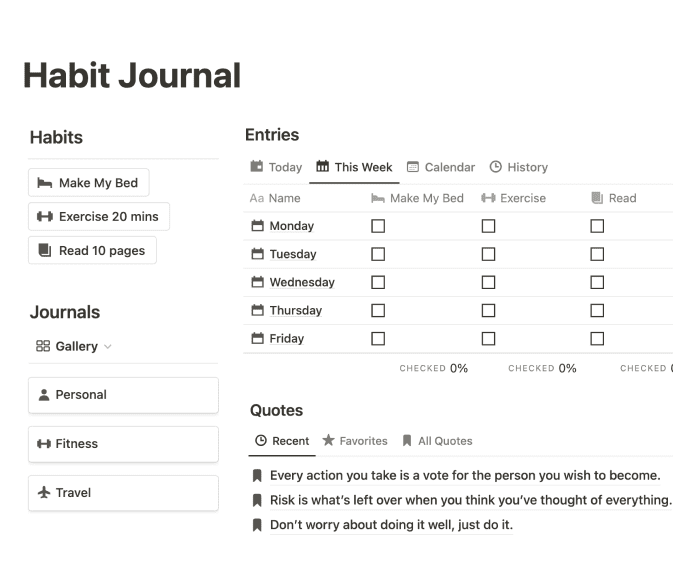
Why It Works
Say you want to drink more water each day.
The Habit Journal tracks your progress, reminding you to stay hydrated.
Over time, you’ll notice patterns:
❓ Are you more consistent on work-from-home days?
❓ Does drinking water improve productivity?
The insights are eye-opening.
Extra Tip: My Implementation Guide Just for You
✔️ Morning routine setup (5-15 minutes)
✔️ Daily reflection prompts (3 minutes)
✔️ Weekly progress review (15 minutes)
✔️ Monthly habit analysis (30 minutes)
✔️ Quarterly goal alignment (1 hour)
So if you’re anything like me (hello, failed New Year’s resolutions! 😏), you NEED this in your life!
Let's build those habits together.
Grab your Habit Journal and start your journey today! ✨
4. Feeling Overwhelmed? Build a Second Brain.
Ever feel like your brain is scattered across 20 sticky notes and a dozen apps?
Managing ideas, projects, and deadlines without a system can lead to stress and missed opportunities.
The Second Brain template is a complete life-management tool inspired by Tiago Forte’s PARA method.
It's an all-in-one Notion system that tracks your goals, projects, notes, and everything in between.
BTW, this Notion template is the most popular one made by the Easlo guy.
It's already hit over 7,000 sales!
The reason I’m bringing this up is because I only got it like 5-6 months ago, and back then it had just around 2,000 sales if I remember correctly.
I mean, of course I’ve recommended this template to my friends and clients, but over 5,000 new sales in just half a year? 😳
That just shows how incredibly good this template really is!
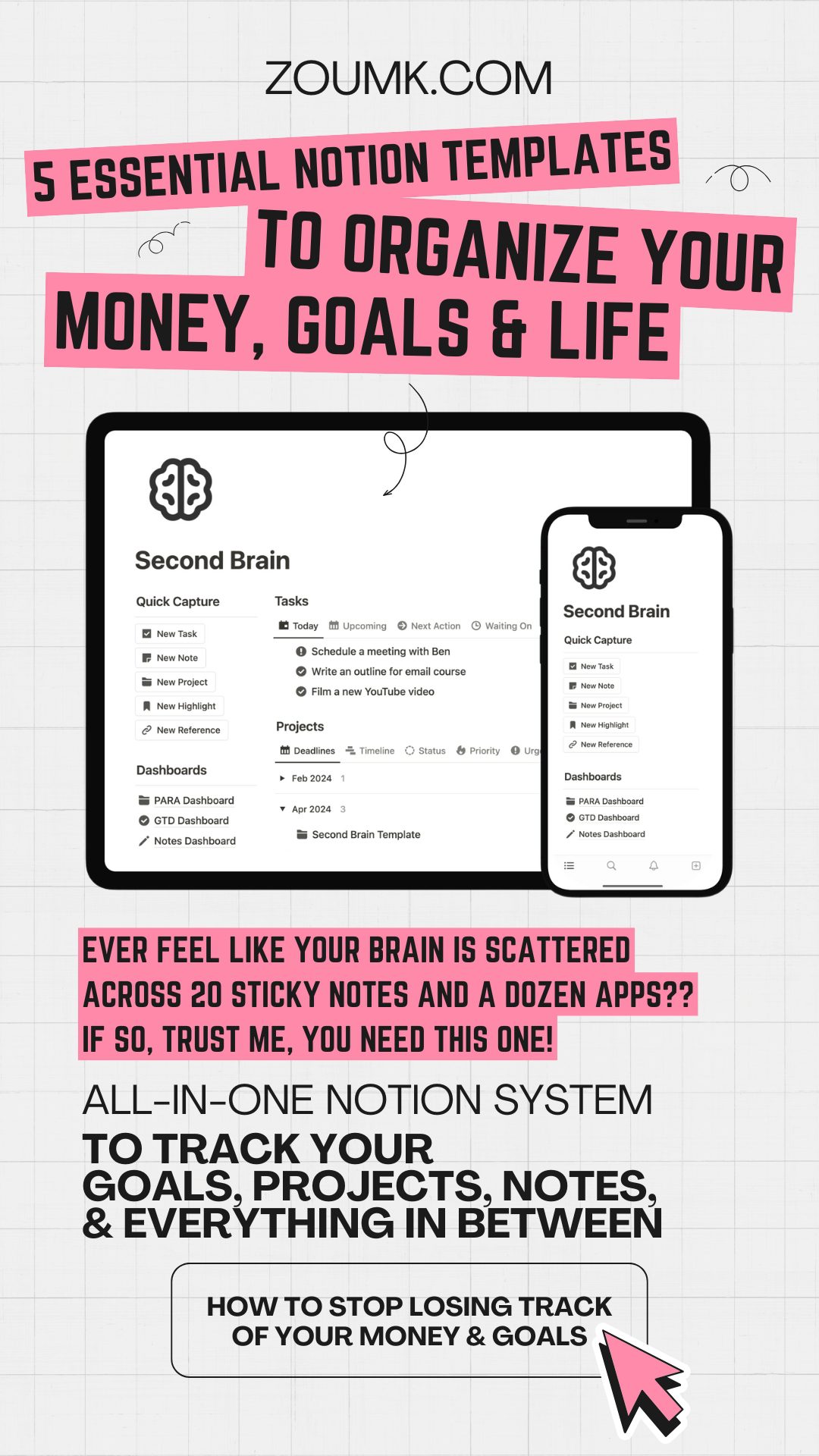
What Makes It Amazing?
✔️ All-In-One Dashboard: View your notes, goals, and tasks in a single space.
✔️ Task & Project Management: Break down big projects into daily actionable steps.
✔️ Note Organization: Save research, references, and ideas seamlessly.
✔️ Reading List: Track books or articles you want to finish.
✔️ Exclusive Tutorials & Community Access: Learn to optimize the system with ease.
But wait, there's more:
✔️ Goal Setting
✔️ References Management
✔️ Quotes & Highlights
✔️ Include Tutorials & Examples
✔️ Lifetime Access to Updates
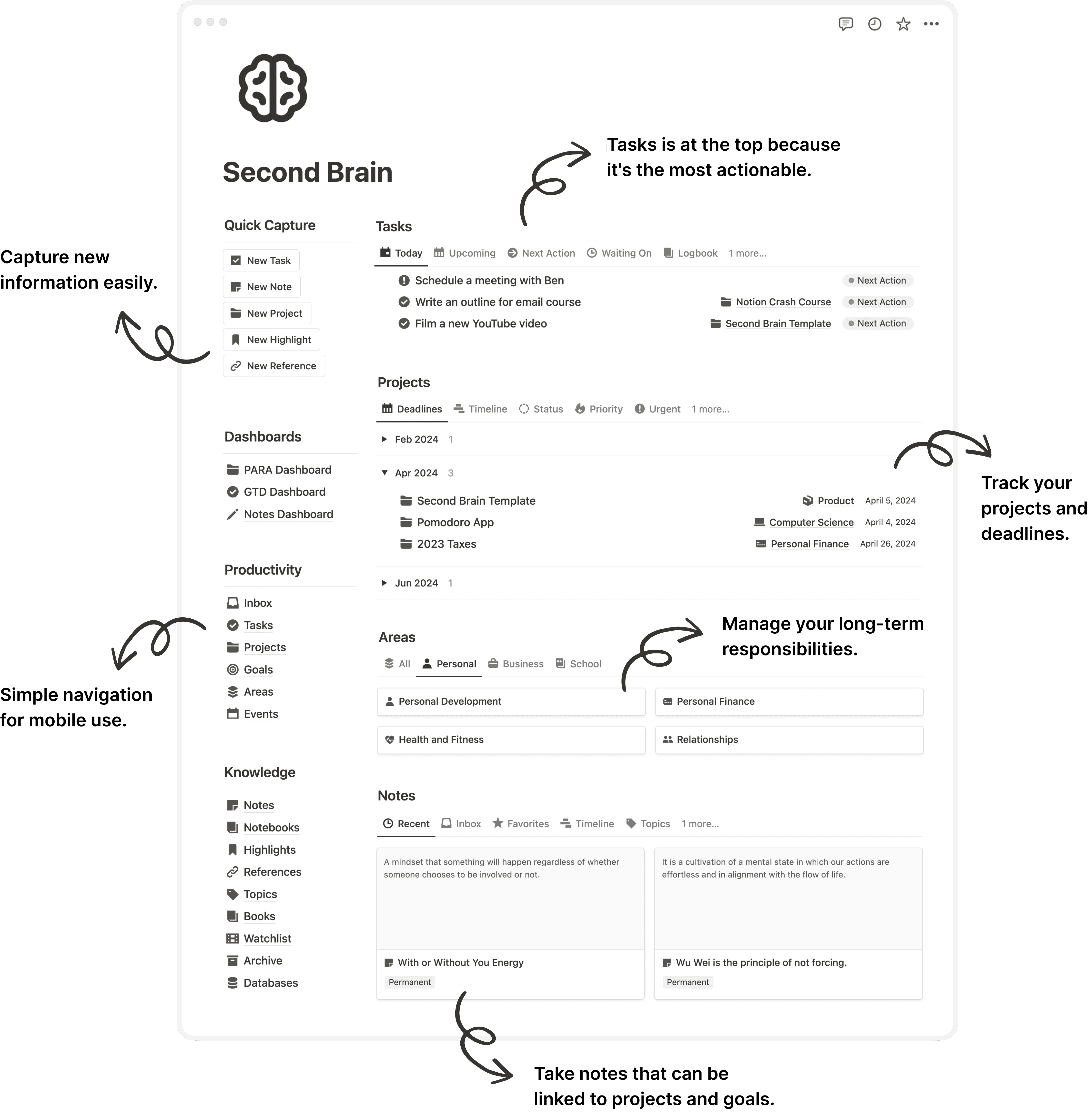
Let's see what other people say about this Notion template ❓
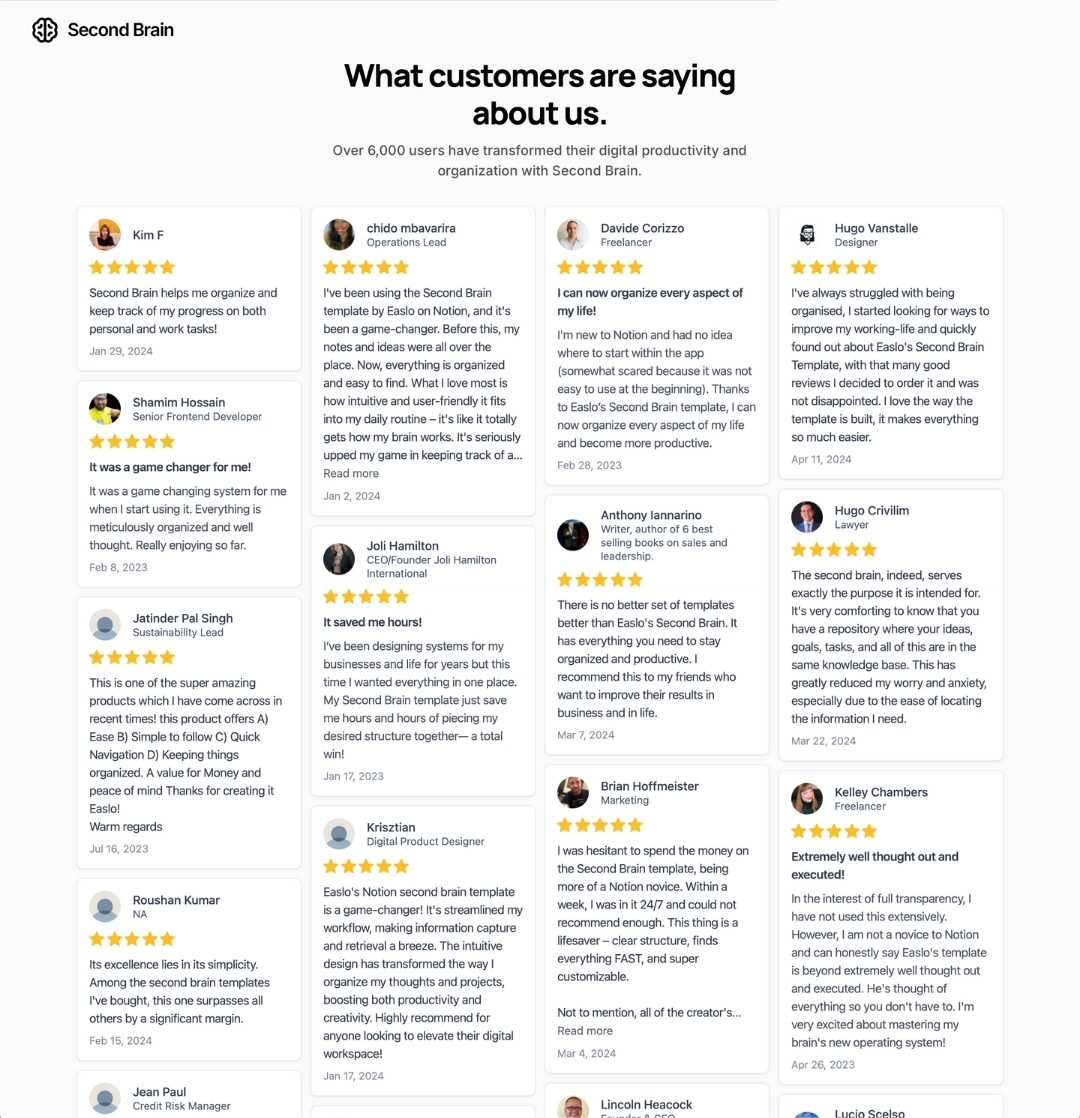
So if you’re a student, entrepreneur, or freelancer who’s drowning in digital chaos, the Second Brain will keep your priorities straight, helping you excel without burnout.
Let's join me and 7,000+ others who've found their productivity zen!
Get your Second Brain Notion template now to regain clarity and control your life! 🧠
5. Is Your Note-Taking a Mess? Transform It With the Notes Dashboard.
Do you have notes and memos scattered all over the place?
Let’s be real – your notes are probably living their best life everywhere except where you need them.
Some are chilling in random apps, others are hiding in that journal you bought last year, and don’t even get me started on those sticky notes plastered everywhere!
Trust me, I've been there!
And I know how frustrating it is when you can’t find that brilliant idea you wrote down last week.
This is where the Notes Dashboard template comes in handy.
It's like having a super-organized friend who keeps all your thoughts in perfect order (minus the judgment 😉).
It simplifies your note-taking process, ensuring every idea, thought, and reference is easy to find and beautifully organized.
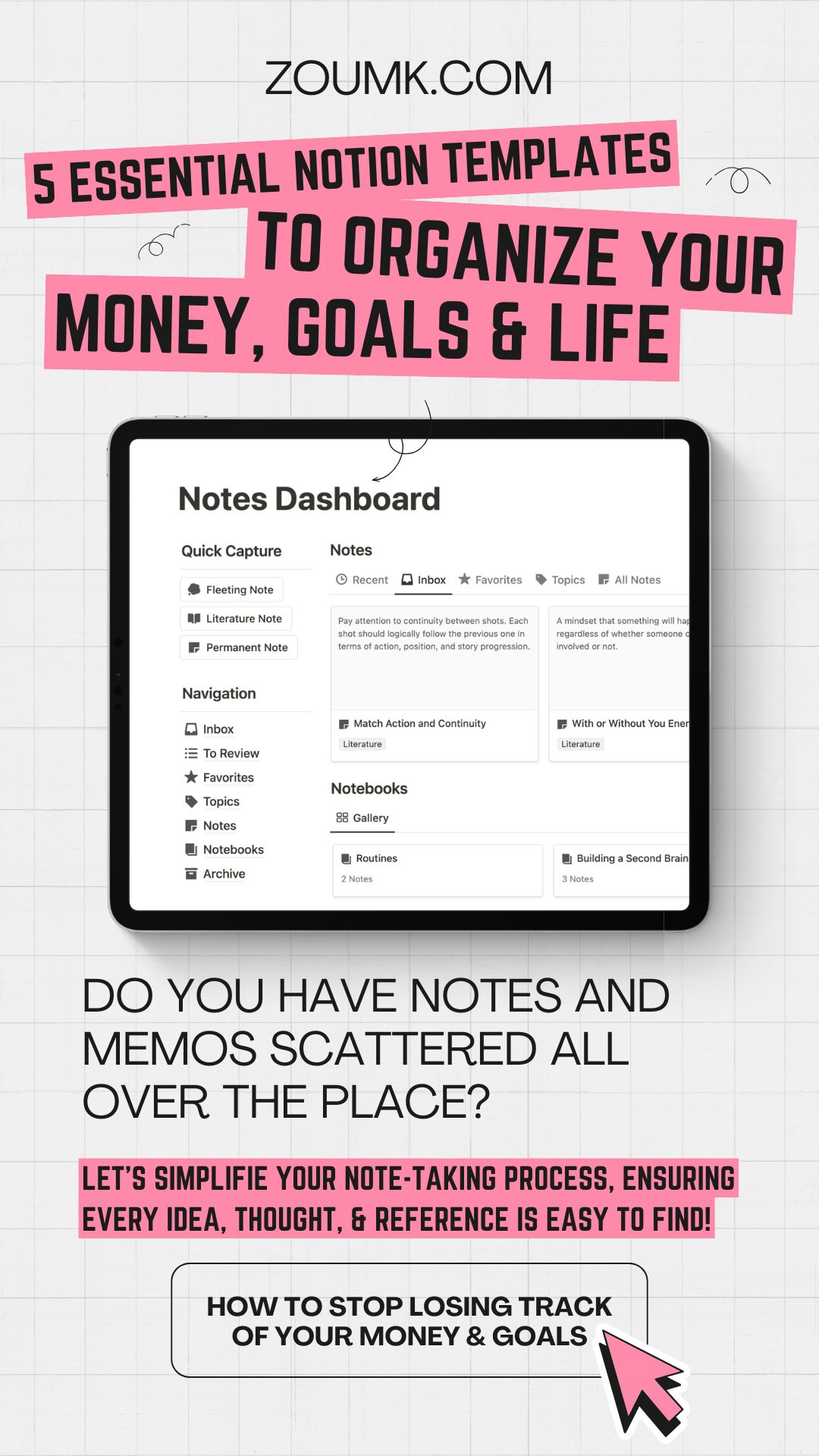
Cool Features You'll Love
✔️ Linked Notes: Connect related notes and create a web of ideas effortlessly.
✔️ Tagging System: Categorize notes by topic for quick access.
✔️ Filtered Views: See recent notes, review older ones, or view favorites.
✔️ Notebooks & Archives: Group notes into larger categories and archive outdated ones to declutter.
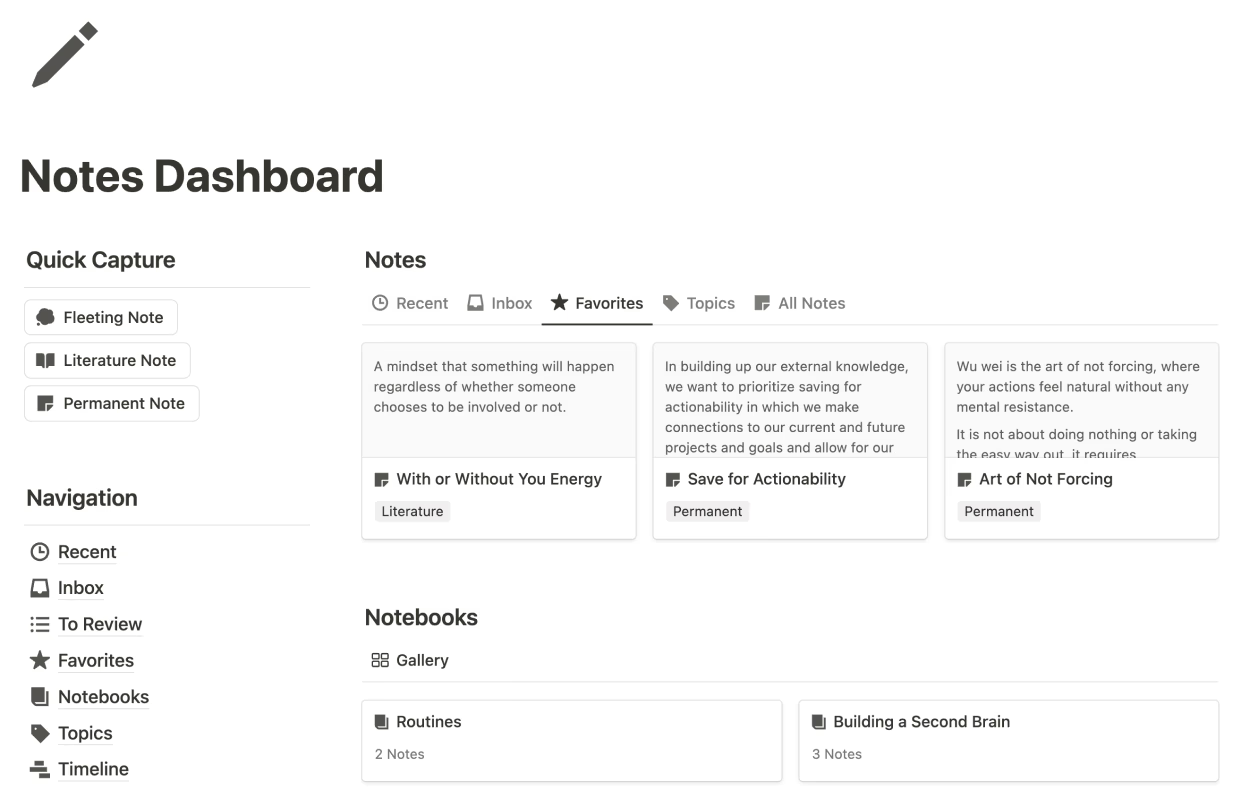
Why You'll Thank Yourself Later
Picture this: Your boss drops that big project on your desk, and instead of having a mini-meltdown searching for your scattered ideas, everything you need is right there, perfectly organized.
How amazing would that feel?
Hmm, stress-free, streamlined, and effective? 😌
So are you ready to say goodbye to note-taking chaos and hello to seamless organization?
Jump in and give the Notes Dashboard a try – your messy notes are begging for this glow-up! ✨
Your future self will literally high-five you for this! 🙌
Why These Notion Templates Outperform Traditional Apps
I remember when I used to juggle between Evernote, ToDoist, YNAB, and countless other apps. 😒
Here’s what changed:
Traditional Apps
- ❌ Single-purpose
- ❌ Scattered data
- ❌ Expensive subscriptions
Notion Templates
- ✅ All-in-one solution
- ✅ Unified dashboard
- ✅ One-time payment
Old way
- ❌ Manual data entry
- ❌ No connection between goals and habits
New way
- ✅ Automated tracking
- ✅ Interconnected systems
- ✅ Seamless workflow
How I Transformed My Life With Notion Templates
Just 8-9 months ago, my life was all over the place.
My finances were confusing, I was constantly forgetting deadlines, and goal-setting felt like a chore.
When I discovered Notion templates, everything changed.
Before Notion Templates
- ❌ 23 scattered apps costing $349/month
- ❌ 3.5 hours daily searching for information
- ❌ 5 missed client deadlines in one month
- ❌ $532 wasted on duplicate subscriptions (hello, three different Netflix accounts! 😳)
After Notion Templates
- ✅ One unified dashboard
- ✅ Everything found in under 60 seconds
- ✅ Zero missed deadlines in 6 months
- ✅ Complete subscription control
Now:
✔️ I’m saving $532 monthly with the Finance Tracker.
✔️ I’ve built a 90-day streak for journaling using the Habit Journal.
✔️ My work-life balance? Completely transformed with the Second Brain. (I’m telling you, this is a MUST-HAVE Notion template)
These templates aren’t just tools;
They’re systems that empower you to take control of your life.
How to Choose the Right Notion Templates for Your Needs
1️⃣ Identify your biggest pain points
2️⃣ Start with one template that addresses your primary need
3️⃣ Gradually integrate additional templates as you become comfortable
4️⃣ Customize layouts and features to match your workflow
5️⃣ Connect with the Notion community for inspiration and tips
Another Extra Tip: Real-Life Implementation Guide
Here’s exactly how I transformed my chaotic digital life in 30 days:
Week 1: Finance Foundation Setup
- ✔️ Day 1-2: Import financial data and set up tracking
- ✔️ Day 3-4: Create custom budget categories
- ✔️ Day 5-7: Set up automated expense tracking
Week 2: Goal Framework
- ✔️ Day 8-9: Complete life assessment
- ✔️ Day 10-11: Set SMART goals
- ✔️ Day 12-14: Create action plans
Week 3: Habit Implementation
- ✔️ Day 15-17: Set up morning/evening routines
- ✔️ Day 18-21: Begin habit tracking
- ✔️ Day 22: Review and adjust
Week 4: System Integration
- ✔️ Day 23-25: Connect all templates
- ✔️ Day 26-28: Fine-tune workflows
- categories
- ✔️ Day 29-30: Final optimization
Advanced Integration Tips
✅ Set aside 2 hours for initial setup
✅ Use template examples as inspiration
✅ Connect with community members
✅ Schedule weekly review sessions
✅ Customize views for your needs
Final Thoughts
Life doesn’t have to feel chaotic.
These five essential Notion templates are here to help you take control—whether you’re organizing your money, setting and achieving goals, tracking habits, or managing projects.
Start small—pick one template to try—and watch how it transforms your productivity, mindset, and peace of mind.
Your future self will thank you.
I’d Love to Hear from You!
What’s your favorite way to stay organized?
What’s one habit you want to work on?
Drop a comment below and let’s inspire and learn from each other!
📌 Also, save this post for later reference, and to remind yourself to crush your goals this year.
🏷️ And don’t forget to share this post to a friend who needs to get organized!